Blog & Insights
Update and Thrive: Stay Current with Artiva HCx

Are you still running Windows 98 on your computer? How about using dial-up to access the internet? Well, I’m sure you’re still using the first iPhone you bought back in 2007. Of course, you’re not. You know that using current versions of apps, software, and other technology is critical to getting the most out of whatever product you are using. The same goes for healthcare organizations and their RCM software. If you’re not on the latest version, you are missing out on a host of features designed to improve the efficiency and performance of your organization.
Why it matters?
Staying current with your RCM software isn’t a case of trying to keep up with the Joneses. It is actually a smart business decision that provides your organization with a multitude of benefits. Let’s start with getting access to the latest and greatest features and functionality available to improve RCM operations. Current versions also provide the latest security features designed to keep your data and organization safe. And organizations can avoid paying support and maintenance fees that come with older versions.
But that’s not all. Additional benefits include:
- Improved revenue capture: Up-to-date RCM software can enhance revenue capture by streamlining processes, reducing errors, and optimizing billing and claims management. Without the most up-to-date version of your software, RCM organizations risk leaving money on the table due to unoptimized workflows.
- Increased integration and data visibility: Outdated systems can miss out on newer integrations, leading to missing data elements. Current software solutions offer better data visibility and seamless integration across different stages of the revenue cycle.
- Enhanced patient experience: With newer versions come newer patient communication opportunities. Up-to-date RCM solutions include tools that enhance the patient experience by providing convenient ways for organizations to communicate with patients as well as multiple ways for patients to make payments.
Take on more
Artiva HCx® takes advantage of automation to enhance workflows and enable agents to handle a wider variety of cases. That’s why it is critical for RCM organizations to stay current with Artiva HCx.
If you are still on an older version, here are some features you could be missing out on:
Agent playbook
This configurable process assistant guide consists of organized tabs and step outlines for guidance on how to work specific account scenarios (such as account types, status, payer, and more).
Payer website assistant
This solution improves the organization and display of data within Artiva HCx for working insurance websites to simplify efforts in transposing required information. Configurable at the payer level, agents can work more accounts with more accuracy in less time.
Payment discrepancies
This feature enables management and analysis of payer contract expected payment amounts; and automatically identifies payment discrepancies based on payment thresholds to be worked timely and effectively.
Flywire payment portal
Embedded directly into your Artiva HCx solution, this is an analytics-driven platform that personalizes the financial experience for patients, letting them take ownership of their financial journey with self-service options. Empowering patients in this way helps RCM organizations collect more while delivering a deeply satisfying financial experience for patients that better caters to their evolving needs.
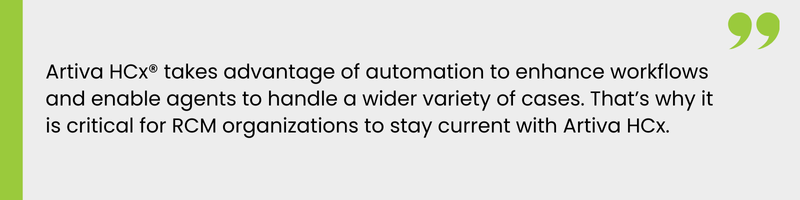
Complex claims
Artiva HCx offers a robust set of features and capabilities to make complex claims, such as worker’s compensation, motor vehicle accidents, third-party liability, and more, easier to manage without additional resources. These include:
- Evaluation of all parties involved in a single accident through consolidated related patient view.
- Tracking and displaying of law firms, attorneys, paralegals, adjusters, and law clerks involved in the complex claim.
- Tracking and displaying of state and county laws related to the claim based on accident location.
- Assistance with coordination of benefits (COB) involved in automotive, worker’s compensation, third-party liability, and health insurance claims.
- Assistance and tracking of lawsuits, settlements, settlement offers, and lien filings.
- Reminders about required documents with the ability to upload within the application.
- Tracking of letters and phone calls made to all parties involved in the complex claim.
- Timely filing applied to payer resolution requirements
Program enrollment
This enables RCM organizations to help underinsured and uninsured patients, and features:
- Guided questionnaires that gather demographic, medical, household, and other program qualification details, streamlining and automating the screening of the patient population for eligibility in charity care, Medicaid, and other reimbursement programs.
- Required documents, which guide agents through gathering all the necessary documents for program qualification, with the ability to upload them directly into the platform.
- Program qualification rules engine that tracks all program qualification rules configurable to your specified programs.
- Real-time workflows that check screening questionnaires against the rules engine with delivered pools and statuses to fast-track qualified patients through the next stages of enrollment.
- Enrollment tracking, including submission dates, response dates, approval dates, and assistance in adding the new coverage to the encounter once approval is received.
Denial management
Insurance companies use automation to deny claims. Automated systems can validate claims against policy terms and conditions, and can quickly scan claims to determine if all the necessary patient and medical information is present. If the submitted claim doesn’t meet specific criteria or is missing critical information, it is automatically denied.
Artiva HCx takes advantage of robotic process automation (RPA) to help RCM organizations handle some of the more complex tasks associated with denial management, including:
- Categorizing: Denials can be categorized as clinical vs. technical for appropriate routing and follow-up.
- Payer mapping: Mapping by payer can aid in workflow and root cause analysis.
- Transmitting 835 EDI files: Determine root cause and route for appropriate workflow.
- Appeals: Workflows specific to Level 1-3 appeals can be added, including necessary actions and result codes.
- RPA-driven task completion associated with:
- Incorrect or missing information
- Invalid coordination of benefits or no coverage
- Additional documentation requirements
- Adjustment postings
Current is better
Technology continues to evolve at a breakneck pace. This evolution brings with it new features and functionality to help make businesses more efficient and productive. By running outdated versions of their software, organizations are missing out on opportunities to further optimize their RCM operations. Instead, clients should upgrade to the most current version of Artiva HCx to take advantage of the latest features designed to enhance the end-user experience and drive more revenue.

